Stop Typing. Start Speaking.
mcWhisperAI transforms any Windows app into a voice-powered workspace. Press your custom hotkey anywhere, speak naturally, and watch your words appear instantly with OpenAI Whisper accuracy.
🔒 100% Private•⚡ 2-Minute Setup•🌍 Multi-Language Support
Tired of Slow Typing?
Whether you're a busy professional, content creator, or someone with typing challenges, mcWhisperAI lets you speak 3x faster than you type in any Windows application.
The Problem
- • Slow typing holds you back
- • RSI from repetitive typing
- • Breaking focus to look at keyboard
- • Accessibility challenges
The Solution
- • Speak naturally, type instantly
- • Works in ANY Windows app
- • OpenAI Whisper accuracy
- • Global hotkey convenience
The Result
- • 3x faster content creation
- • Reduced physical strain
- • Stay in flow state
- • Universal accessibility
Major UI & Experience Upgrade
Animated Gradients
Beautiful breathing UI with visual feedback. Stunning gradient interface with color-coded states for intuitive interaction.
Any Hotkey
F12, Ctrl+Alt+V, or any combination you want. Fully customizable to fit your personal workflow and preferences.
Enhanced Stability
Privacy-safe monitoring & better error handling. Rock-solid reliability with comprehensive diagnostics and performance improvements.
Professional gradient interface, fully customizable hotkeys, and rock-solid reliability. This is mcWhisperAI at its finest.
Why Choose mcWhisperAI?
Built by developers who understand the need for seamless, accurate voice input in professional workflows.
Works Everywhere
Use voice input in any Windows application - Word, Excel, browsers, chat apps, code editors, and more. No integrations needed.
OpenAI Whisper Powered
Powered by OpenAI's state-of-the-art Whisper model for incredible accuracy, punctuation, and support for 100+ languages.
Smart & Simple
Automatically pastes text where you were typing. No complex setup - just speak and it works. Runs quietly in the background.
Customizable Hotkey
Choose ANY hotkey combination: F12, Ctrl+Alt+V, or Ctrl+Shift+.. Fully customizable to fit your workflow.
Beautiful Animated UI
Stunning gradient interface with visual feedback: Blue (ready), Orange (listening), Red (recording), Grey (processing). Breathing animations and smooth transitions make voice input delightful.
Private & Secure
Your API key is stored securely on your device. All settings and data stay in your AppData folder. We never see your data.
How It Works
Get started in under 2 minutes. No training required - it just works!
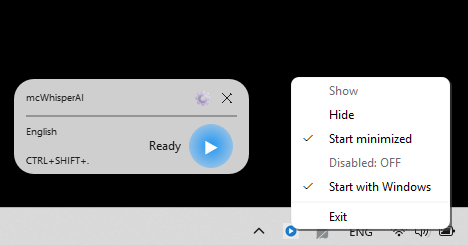
Quick Setup
Download from Microsoft Store and add your OpenAI API key from platform.openai.com. Takes 2 minutes max.
Position Your Cursor
Click where you want text in ANY app - Word, email, chat, code editor, web browser, or any text field.
Press Your Custom Hotkey
Press your chosen hotkey (like F12 or Ctrl+Alt+V) to start recording. Speak clearly and naturally, then wait for silence or press hotkey again to stop.
Text Appears Instantly
Your speech is transcribed with punctuation and automatically pasted exactly where you were typing. Magic!
Perfect For Every Professional
Vibe Coding
Stay in flow state. Dictate comments, documentation, and code structure without breaking your coding rhythm. Perfect for developers who live in the zone.
Business Professionals
Write emails, reports, and documents 3x faster. Perfect for busy executives and consultants who need to move fast.
Content Creators
Blog posts, scripts, social media content. Overcome writer's block by speaking your thoughts naturally.
Students & Researchers
Take notes, write papers, and brainstorm ideas. Accessibility support for diverse learning needs.
🔥 Vibe Coding Mode Activated
The future of coding is conversational. Talk to AI coding assistants naturally with voice - explain problems, get solutions, debug issues, and collaborate seamlessly.
Voice-Powered AI Collaboration
Join developers who collaborate with AI using voice, not typing
Supercharge Your AI ConversationsFrequently Asked Questions
💳 How much does mcWhisperAI cost?
mcWhisperAI has regional pricing on Microsoft Store. You'll also need an OpenAI API key (~$0.006 per minute of audio).
🔒 Is my voice data secure?
Your API key stays on your device. Audio is sent only to OpenAI for transcription - we never see your data. Everything is processed locally and with OpenAI's security standards.
⚡ Will this slow down my computer?
No! mcWhisperAI is incredibly lightweight - under 100MB and minimal CPU usage. It runs quietly in the background without impacting performance.
🌍 What languages are supported?
OpenAI Whisper supports 99 languages including English, Spanish, French, German, Japanese, Chinese, and many more with excellent accuracy.
Ready to Transform Your Workflow?
Join hundreds of professionals who have revolutionized their typing experience with voice input. Get mcWhisperAI from Microsoft Store today!
✅ Windows 10/11 Compatible • ✅ Requires OpenAI API Key • ✅ 2-Minute Setup
Get your API key at platform.openai.com/api-keys